Create your own Indico account
First, create an Indico account if you don't have one already. To do this, click the login button on the top right of the webpage.
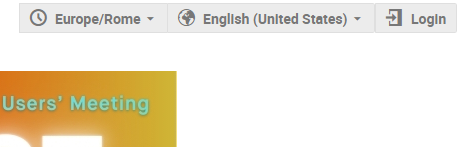
You will be redirected to the following page:
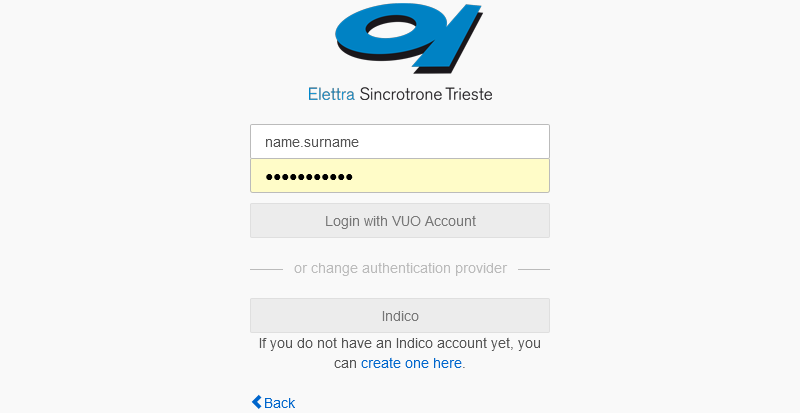
Otherwise, follow this link:
https://indico.elettra.eu/register/?next=/event/46/.
Once you have registered on Indico, you can register and/or submit an abstract..
Submit the abstract!
Go to the 'Call for Abstracts' menu. The webpage will display the abstract submission timeline. If enabled, please click the blue 'Submit New Abstract' button.

Enter the abstract
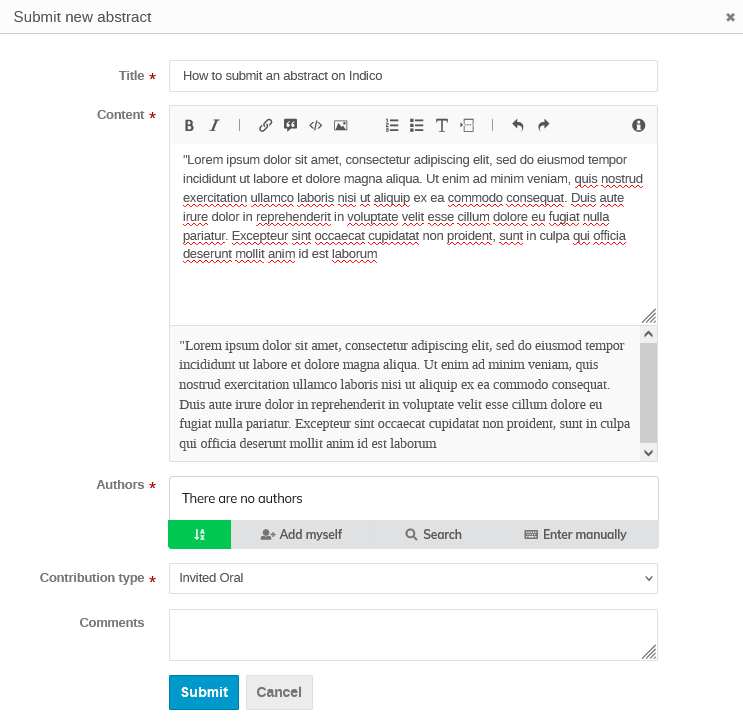
Only invited speakers can select the contribution type 'invited oral.' The current version of Indico does not support the inclusion of images in abstracts, which are therefore text-only.

