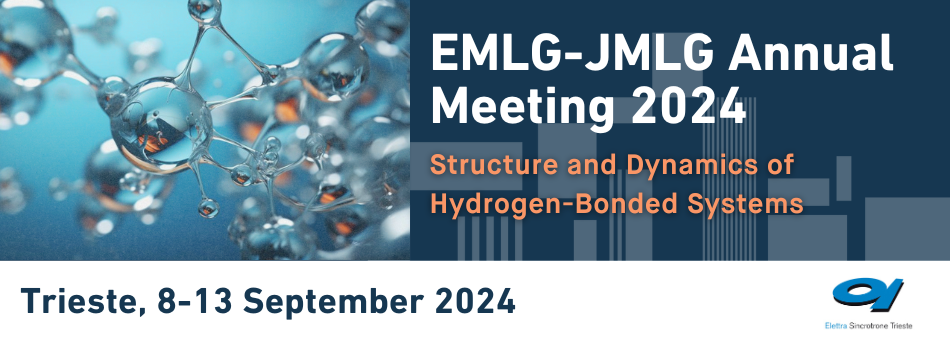To pay your fee, please access your registration and proceed to the Check Out at the bottom of the page.
After you filled in the requested data you can download the request of payment / avviso di pagamento.
After the on line payment, you will receive the receipt by e-mail or you can download it in pdf format at the end of the payment transaction.
If you are from outside Italy
You can only pay the request of payment on line by choosing between the different Providers and the several available payment instruments (credit or debit or prepaid card, paypal) Paying with PagoPA®.
If you are Italian
You can pay either on line or At the Front Office.
This is the "physical" mode, so you must go personally to the counters, including automatic ones, of banks, post offices and other payment service providers participating in the initiative, and use the channels made available by them. This includes the classic Sisal-Pay and Lottomatica points, the post office, the innovative ATM system (ATMs), the Home Banking and mobile payment applications, which, for participating PSP, allow the payment of a PagoPA® Payment Notice. In order to make the payment in this way, you must use the Payment Notice Code or the QR Code.