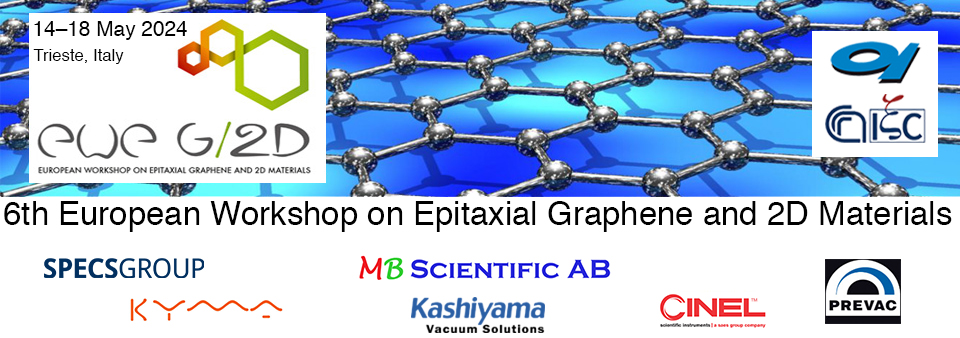-
Opening day
-
Submission deadline
To streamline the submission process, please follow the instructions below:
Submission Procedure:
- Click the "Submit new abstract" buttom
-
Indico Account: To submit your abstract, you must have an Indico account. If you do not have an Indico account, you can register following the steps indicated. If you already have an Indico account, proceed to the login.
-
Login Instructions: Log in using your Indico account credentials. If you have a VUO (Virtual Unified Office) account you can use also the VUO credentials.
-
Abstract Submission:
Once logged in, follow the on-screen instructions to submit your abstract.
Title: Enter your abstract title in the designated field.
Authors: Provide details for the presenter only.
Contribution Type: Specify whether your contribution is intended for an oral or poster presentation.
Attachments: Upload your abstract in PDF format. The abstract should not exceed one page in length including one figure and references. Please use the conference template provided on our website for abstract formatting.
After submitting your abstract, you will receive a confirmation email. If you encounter any issues during the submission process or have questions regarding abstract submission, please contact our technical support team at eweg2d24@elettra.eu.
Abstract template can be found here: https://indico.elettra.eu/event/33/attachments/44/182/Abstract-template_EWEG2D24-workshop.docx